FSX F-84F THUNDERSTREAK

FSX F-84F THUNDERSTREAK
Flight Simulator X F-84F THUNDERSTREAK
This is a complete aircraft (no VC though).
Outstanding model by Kazunori Ito. Flight dynamics by Kazunori Ito, tweaked by Jean-Pierre Langer and Jean-Luc Peters (got rid of the very unpleasant porpoising on final). Comprehensive widescreen "universal view" 2D panel by Jean-Luc Peters, based on Jean-Pierre Langer's 4:3 panels. Excellent FSX compatible gauges and wonderful radio-subpanel by Jean-Pierre Langer.
USAF livery by Kazunori Ito, fantastic FAF repaint by Gilles Mercier.
Other nice NATO repaints to be found at Simviation.
INSTALLATION:
Just put the unzipped folder F-84F_X_W into your FSXSimobjectsAirplane folder.
CAUTION:
Don't exceed a speed of ca. 600 kt or ca. Mach 0.82: the plane becomes uncontrollable!
MISCELLANEOUS USEFUL INFOS:
1. Avionics:
- Make sure the avionics switch at the bottom right is turned on (to the left).
- The DME gauge (right hand side) works only with VOR1 (bottom center).
- Leave the RMI switch on VOR2 (needle 1); the RMI needle 2 is actually the ADF!
2. Lights:
- The landing lights are automatically switched on when the gear is down. However, they are only active and visible in external or tower view, not from the cockpit!!
- Press the L key to switch on the navigation lights and the internal cockpit lights. Alternatively, you will find two switches left of the radio altimeter to activate these lights separately.
- left of the accelerometer (top right), you will find (from top to bottom) a flaps signal light, a spoiler signal light and a gear signal light.
3. Gear operation:
Click on the gear lever (bottom left) to lower the gear. The green light (top right) will then appear, in addition to the “three greens” just above the gear shaft. Click on the shaft to retract the gear.
4. Engine shut down and cold start:
According to Microsoft “To shut down jet engines in Flight Simulator, press CTRL+SHIFT+F1. To start the engine, press and hold CTRL+E. Do not let go of the keyboard commands until you hear that the engine has fully started.”
As CTRL+SHIFT+F1 actually pulls the “mixture” knob (!!!), I have incorporated a very small and hopefully inconspicuous “C172 mixture knob” at the bottom left of the panel, so you can shut down the engine with the mouse instead of the keyboard. You may then switch off the battery and the generator (bottom right).
To start again, make sure the mixture is rich, switch on the battery, and then press the start switch until the engine is running. Then switch on the generator (under the red cover).
5. Landing:
Final approach: gear down, full flaps, at 135-150 kts, depending on weight. Throttle full back when passing the threshold, flare at ca. 130 kts, and touch down at ca. 115 kts.
6. Fuel
Don’t care about filling or emptying the external tanks, they are always empty, regardless of what the fuel settings manager may tell you! The correct fuel quantity is shown by the panel gauge.
Enjoy!
EULAS:
Kazunori Ito’s and Jean-Pierre Langer’s Eulas to be respected.
jean luc peters
| Version | |
| Categories | Flight Simulator X, vintage |
| Download | 100 |
| Size | 6.82 MB |
| Create Date | 5 novembre 2015 |
| Last Updated | 5 novembre 2015 |
| File | Action |
|---|---|
| F-84F_X_W.zip |
A Lire Aussi
Category :